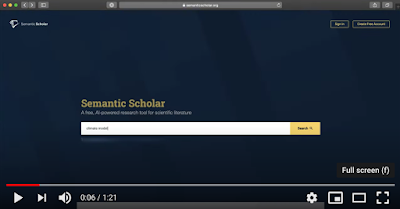Semantic Scholar is an AI-powered academic search engine that allows you to search millions of scholarly articles for academic content relevant to your research topic. Unlike other academic search engines, Semantic Scholar combines the power of artificial Intelligence, machine learning, language processing with semantic analytic search enabling users to get more accurate search results.
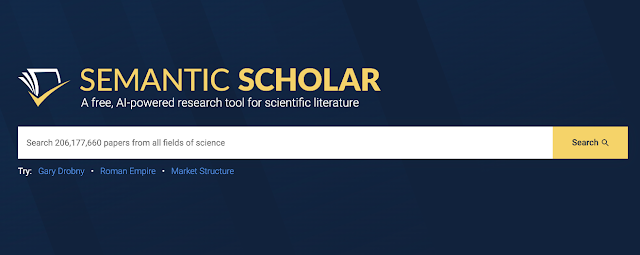
“Semantic Scholar uses machine learning techniques to extract meaning and identify connections from within papers, then surfaces these insights to help scholars gain an in-depth understanding quickly.”
Semantic Scholar is a good alternative to Google Scholar, however, its content is mainly focused on journal articles. The way Semantic Scholar works is simple. Enter your search query in the site’s search box and start navigating your search results.
You can conduct your search by topic, paper, keyword, or author. You can further filter your search by field of study, date range, PDF availability, publication type, and more.
Once you find the paper you are interested in you will be able to read its abstract, check the references it includes, how many citations it has, and with one click generate a citation in various formats including BibTex, MLA, APA or Chicago.
Semantic Scholar features what it calls TLDR which is an AI-generated summary that acts as an alternative to abstracts. These TLDRs provide researchers with a quick overview of the research paper allowing them to save time while making a decision whether the paper fits their research interests or not. TLDRs are only available for papers in the fields of computer science and biomedicine.
While you do not need an account to access research literature on Semantic Scholar, however, creating an account provides you with the added benefits of creating email alerts for new research, generating research feeds for new paper recommendations, saving papers to the library for later reference, claiming author pages, and more.
Creating a personal library in Semantic Scholar allows you to instantly save papers you would like to revisit later on. You can organize your papers into customized folders, bulk export citations, and create ‘AI-powered Research Feeds based on a Library folder to keep you up to date on the latest research.’
Semantic Scholar offers two handy browser extensions for both Chrome and Firefox. When you install the extension you will be able to instantly search and navigate papers on Semantic Scholar.
While you are browsing a web page and you come across a title of a paper, a keyword, or an author name that you want to search, highlight it, open the extension and click on the Search button to see search results.
Semantic Reader is another cool feature in Semantic Scholar. This is an AI-augmented reader that seeks to make scientific reading more accessible. Semantic Reader features context data such as citation information in-context allowing readers to navigate these data without losing their place in the PDF. Semantic Reader is currently limited to papers published on ArXiv.
Watch the video below to learn more about Semantic Scholar.