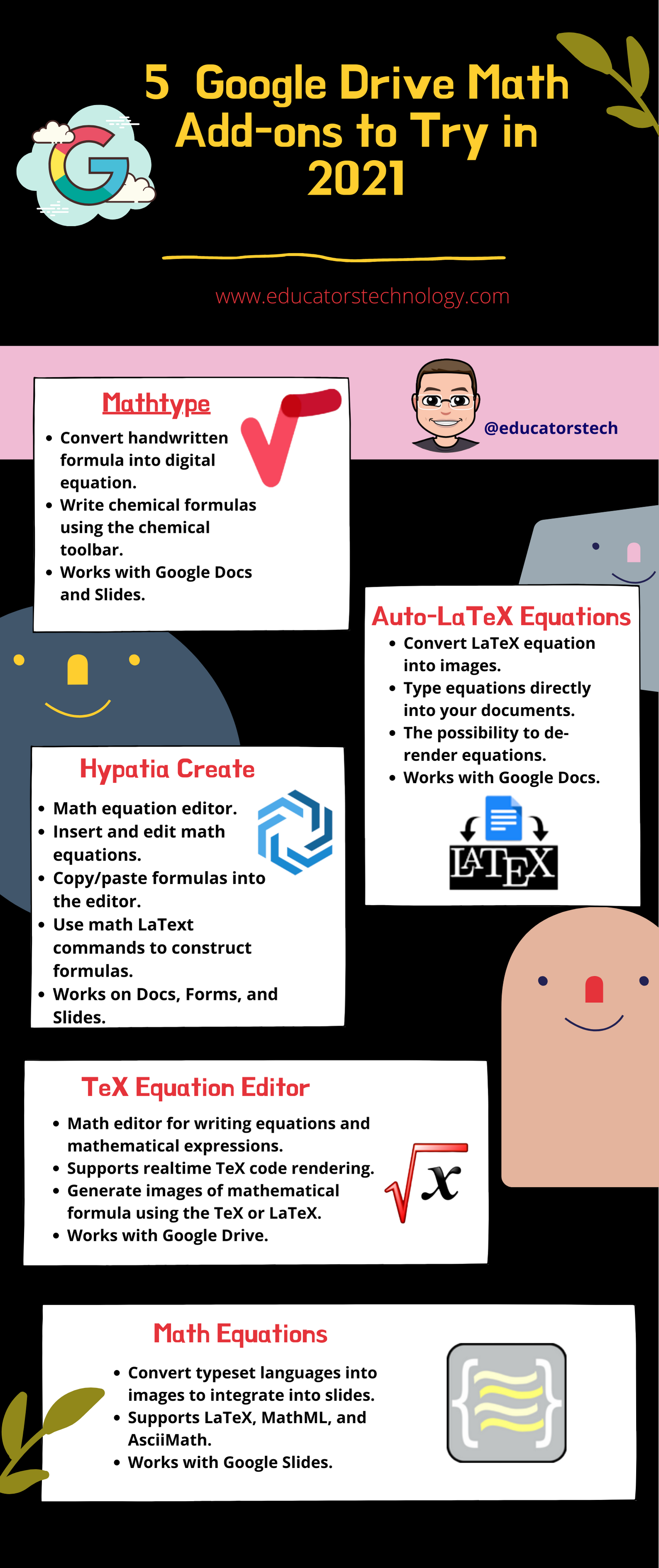- Convert handwritten formula into digital equation.
- Write chemical formulas using the chemical toolbar.
- Works with Google Docs and Slides.
- Math equation editor.
- Insert and edit math equations.
- Copy/paste formulas into the editor.
- Use math LaText commands to construct formulas.
- Works on Docs, Forms, and Slides.
- Convert LaTeX equation into images.
- Type equations directly into your documents.
- The possibility to de-render equations.
- Works with Google Docs.
- Math editor for writing equations and mathematical expressions.
- Supports realtime TeX code rendering.
- Generate images of mathematical formula using the TeX or LaTeX.
- Works with Google Drive.
- Convert typeset languages into images to integrate into slides.
- Supports LaTeX, MathML, and AsciiMath.
- Works with Google Slides.