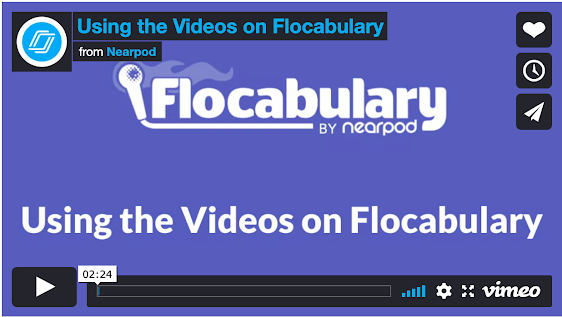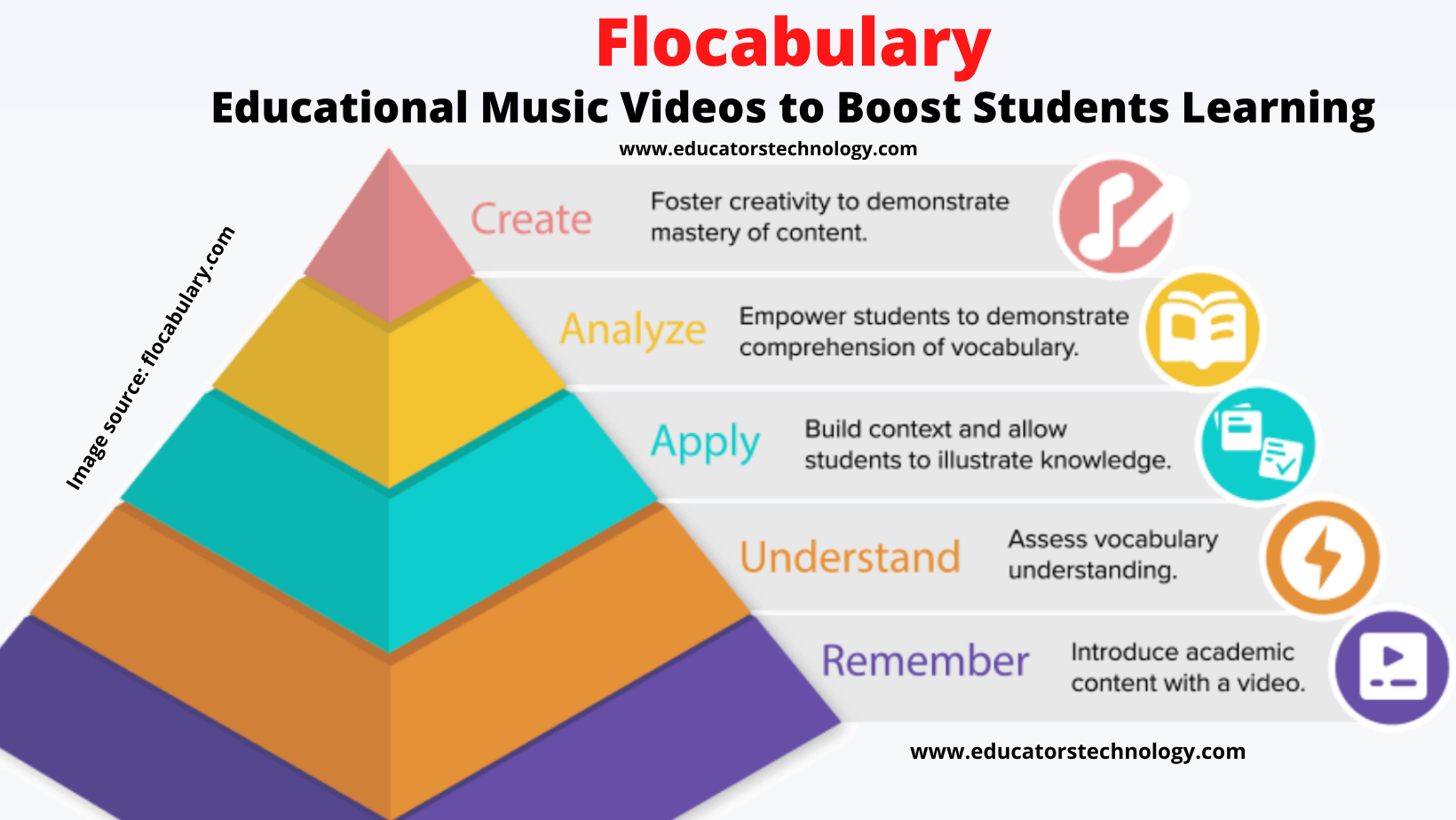 |
| Image adapted from flocabulary.com |
How to use Flocabulary with your students?
How to create an assignment on Flocabulary?
- Choose a lesson from Flocabulary library
- Click on Assign from the upper left corner
- You can select a single class, multiple classes, or specific students to share the assignment with.
- Click on Select Activities and Dates
- Select the activity you want to assign (e.g., Video, Vocab Card, Vocab Game, Read & Respond, Quiz, and/or Lyric Lab)
- Select a due date ad click on Create Assignment.
- Students can access the assignment from their Flocabulary account.