What interactive features does Slido offer?
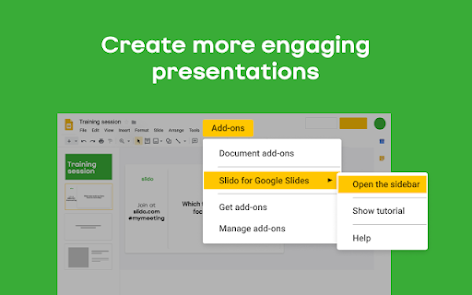 |
| Image credit:slido.com |
What is Slido Analytics ?
How much does Slido cost?
Don't Miss a Post! Subscribe
By Med Kharbach, PhD |
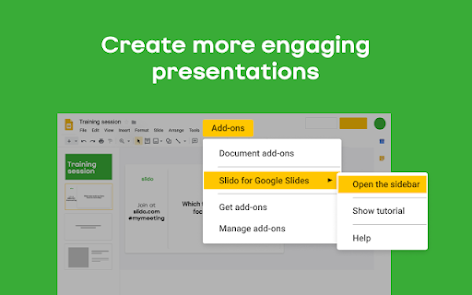 |
| Image credit:slido.com |

Never miss an EdTech beat! Subscribe now for exclusive insights and resources.
Dr. Med Kharbach is an influential voice in the global educational technology landscape, with an extensive background in educational studies and a decade-long experience as a K-12 teacher. Holding a Ph.D. from Mount Saint Vincent University in Halifax, Canada, he brings a unique perspective to the educational world by integrating his profound academic knowledge with his hands-on teaching experience. Dr. Kharbach's academic pursuits encompass curriculum studies, discourse analysis, language learning/teaching, language and identity, emerging literacies, educational technology, and research methodologies. His work has been presented at numerous national and international conferences and published in various esteemed academic journals.

Join our email list for exclusive EdTech content.

