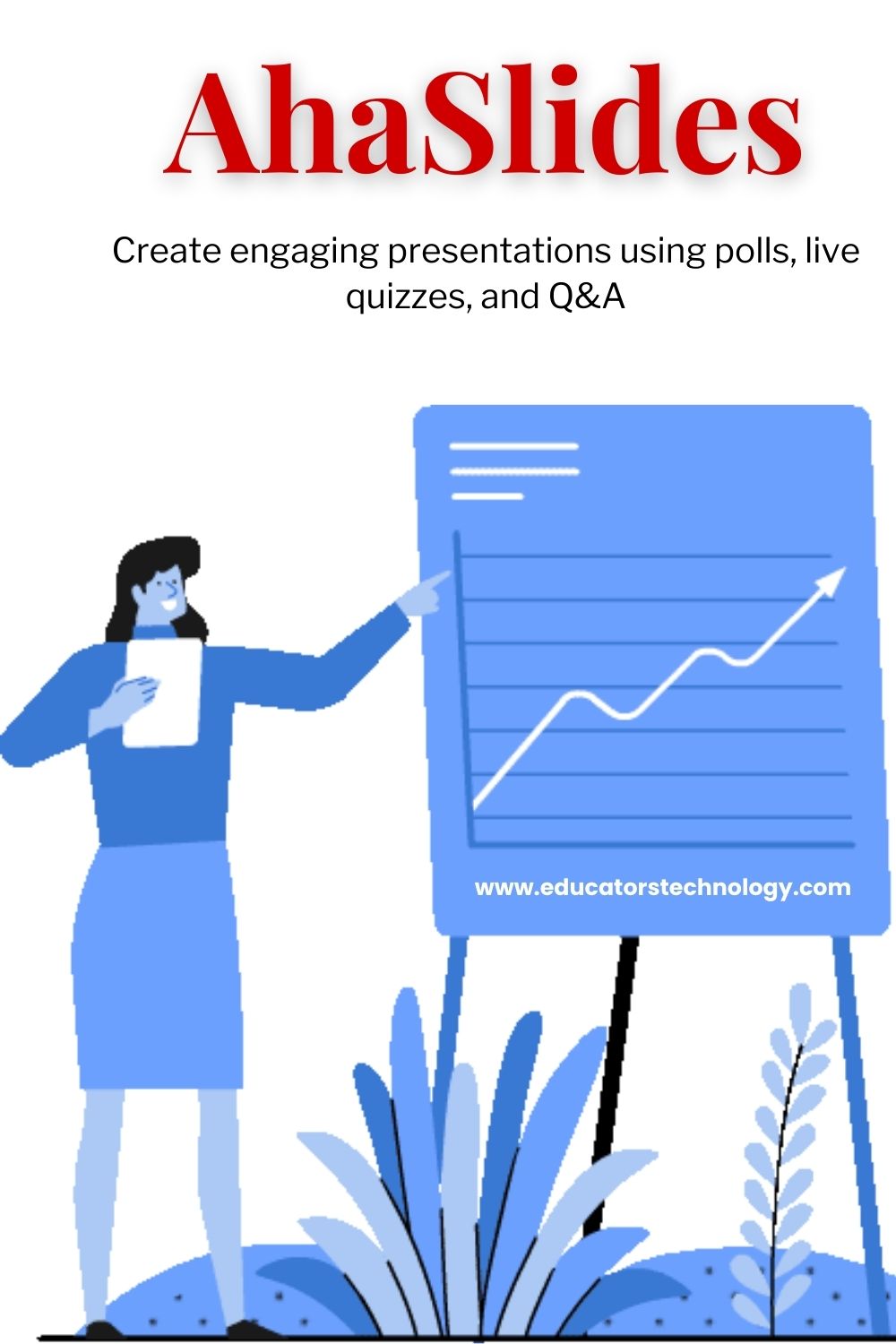AhaSlides is a presentation tool that allows you to create interactive and immersive presentations. It makes use of numerous interactive features such as live quizzes, polls, Q&A, scale ratings, word clouds, and spinner wheels to engage participants and creating immersive learning experiences.
AhaSlides works both online and offline and is also integrated with third party tools such as Zoom and PowerPoint. AhaSlides is simple and easy to use. Choose from various available slide types to build your presentation, share the unique code of your presentation with your participants and lead them through your slides as they interact live with them.
Below is a quick overview of some of the interactive features provided by AhaSlides:
1. AhaSlides Live Quizzes
AhaSlides offers a live quiz maker that allows you to create and host your quizzes online or offline. The way it works is simple: you create your quiz questions, customize the settings of your quiz, then host it for your participants. Your players will join the quiz using their mobile devices and will be able to answer each question as you present it.
Players can answer the quiz individually or in teams and points are tallied for each player or team and are announced at the end of the quiz.The free AhaSlides account lets you create and host quizzes for up to 7 players.
Live Quiz features
AhaSlides live quiz include a wide variety of features including:
- Teamplay: players work in teams to answer the quiz.
- Spinner Wheel: Use spinner wheel to pick random output. Check out review of spinner wheel tools to learn more about AhaSlides spinner wheel.
- Add audio: Add audio to your quizzes and make song quizzes.
- Self-paced: Assign quizzes as homework for students to work on at their own pace.
- Alter points: You can add or remove points manually.
- Handpick answers: Instantly validate answers.
- Reactions: Use emoji icons to express and communicate emotions.
- Profanity filter: Automatically block obscene words in players’ responses.
- Backgrounds: Upload your own images and GIFs to use as slides background or import them from AhaSlides library.
- Reports: Allow you to ‘see engagement rate and correct answers and difficult questions of your quiz in one place’.
- Custom link: Lets you create unique custom links for your quizzes to share with your players.
- Templates: Access pre-designed live quiz templates for free.
How to create and host a Live Quiz in AhaSlides?
As a free user, AhaSlides allows you to create and host live quizzes for up to 7 participants. Simply log in to your AhaSlides account, click to create a new presentation, select Pick Answer, Pick Image or Type Answer as your first slide.Type in your questions and your answer options and adjust the quiz settings to your liking.
Your participants can join your quiz on their mobile devices. They open the quiz, write their name and, if applicable, select a quiz team. You guide participants through each question while AhaSlides automatically counts up their points and announces the winner at the end.
Watch this video to learn how to create a live quiz.
2. Live Word Cloud Generator
AhaSlides offers a powerful word cloud generator (aka tag cloud or word collage maker) that lets you interact with your audience in real-time. You can use the live word cloud generator to collect feedback from your participants, break the ice, brainstorm, find the density of words or keywords in a text, and more.
AhaSlides word cloud generator works both online and offline and, most importantly, works with other tools such as Zoom and PowerPoint allowing you to add an extra layer of engagement and interactivity to your online meetings and presentations.
AhaSlides offers various features to help you personalize your word clouds including the ability to set a time limit for participants to submit their responses, hide results from participants until they all submitted their answers, lock submissions, allow participants to submit more than once, use profanity filter to automatically block unwanted words from players’ responses, add audio or music to your word clouds, customize the background of your word clouds, and many more.
Watch this video to learn more about how to use the free AhaSlides live word cloud generator. You can also check these word cloud generators for more options.
3. AhaSlides Spinner Wheel
AhaSlides offers a wide variety of spinner wheel tools or raffle wheel generators that enable you to engage your participants and create interactive learning experiences. A spinner wheel allows you to add various entries (e.g., letters, words, numbers, etc) and get random output.
Players can join your spin on their mobile devices, type in their options and get random results.
Examples of spinner wheels provided by AhaSlides include Yes or No Wheel, Name Wheel Spinner, Alphabet Spinner Wheel, Food Spinner Wheel, Number Wheel Generator, Prize Wheel Spinner, Zodiac Spinner Wheel, and Harry Potter Random Name Generator.
You can select any spinner wheel you want, add your entries by typing them into the ‘entry box’, check the finished list of entries, and click on the play button in the center of the wheel to start spinning. The wheel will land on a given entry after few spins.
Watch this video to learn how to make a free interactive spinner wheel game.
How much does AhaSlides cost?
AhaSlides provides various plans. There is the free plan that offers limited features and there are three premium plans: Essential ($4.95/ month billed annually or $14.95 per month), Plus ($10.95/ month billed annually or $32.95 per month), Pro ($15.95/ month billed annually or $49.95 per month).
AhaSlides also offer special rates for teachers, students and nonprofit organizations including a free limited plan and three premium plans (billed annually): Edu Small ($1.95, up to 25 live participants), Edu Medium ($3.45, up to 50 live participants), and Edu Large ($7.65, up to 200 live participants).
AhaSlides alternatives
Some of the best AhaSlides alternatives I recommend for teachers and educators include: Haiku Deck, Pear Deck, Google Slides, Canva Presentation
Final thoughts
In essence, AhaSlides has emerged as a versatile tool, breaking the traditional presentation mold by offering a suite of interactive features that elevate audience participation to new heights.
This platform blends practicality with innovation, providing everything from live quizzes to word clouds, each feature designed to make information exchange not just a one-way street but a dynamic dialogue.
The integration with other software such as Zoom and PowerPoint further cements its utility in a variety of settings, making it a go-to for those looking to inject energy and engagement into their sessions.